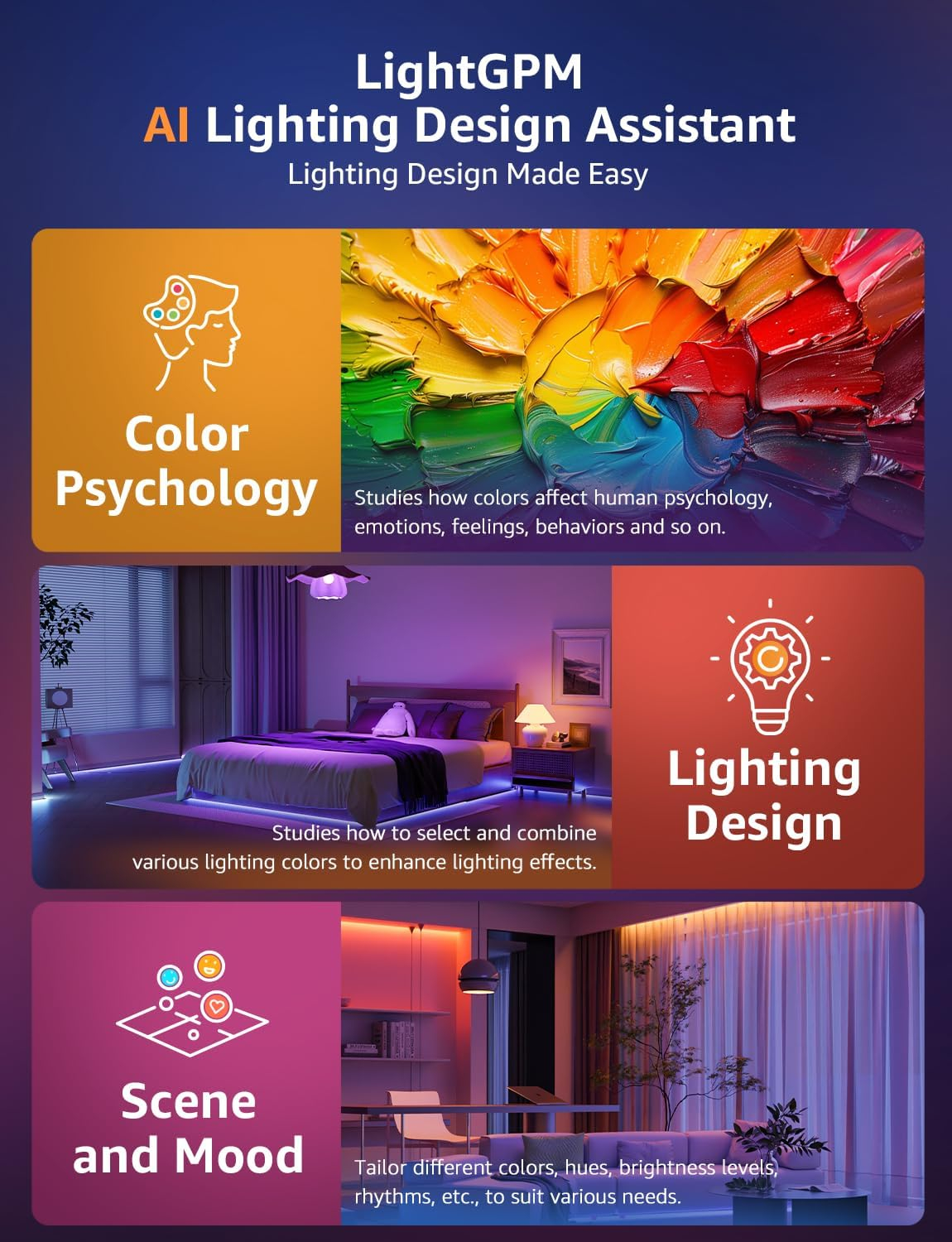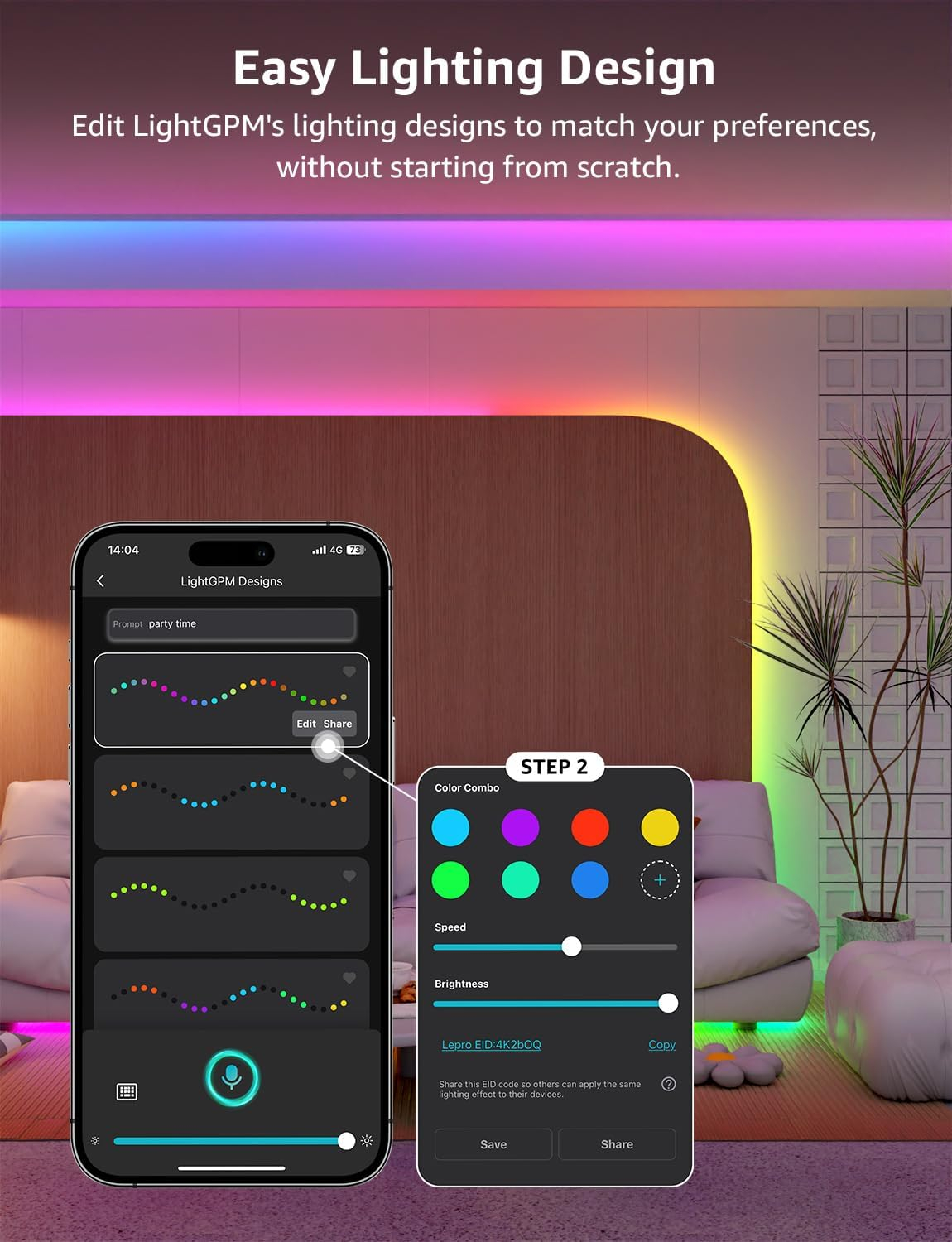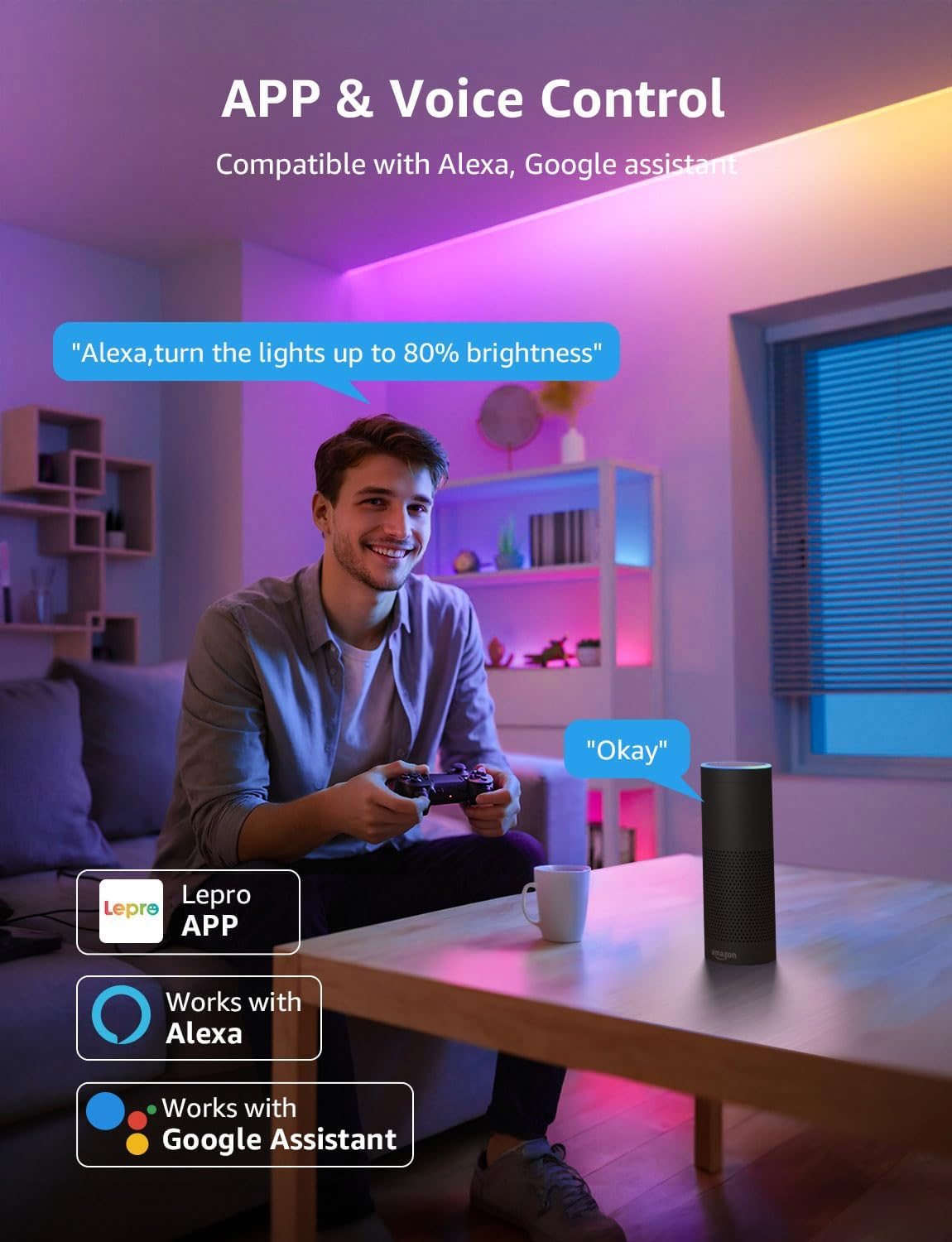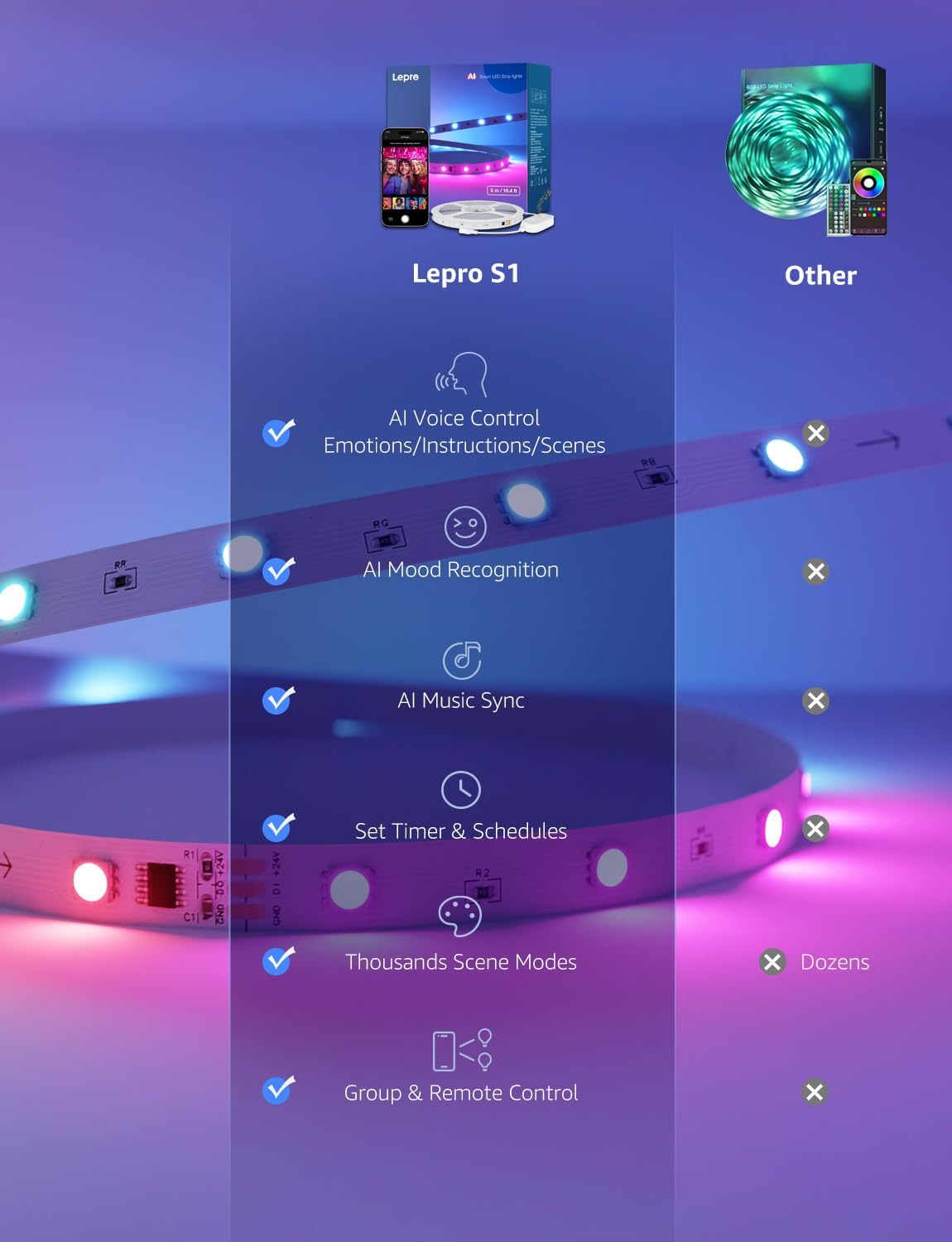Product Description

Setup Guide for S1 AI Strip Light
- Download the Lepro app and register your account (NOT compatible with Lepro LampUX).
- Turn on the Bluetooth and Wi-Fi on your smartphone (Only supports 2.4GHz Wi-Fi).
- Connect the LED strip to the power source, when powered on, it will display a blue breathing light, indicating that it is waiting for connection.
- Follow the instructions on the Lepro APP to connect, add the LED strip to your device and complete the network configuration. Then start your magical lighting journey!
video
Merchant Video
-
Why did I fail to connect with the APP?
Please check if you have downloaded the correct app. It is only compatible with Lepro app. ( Do NOT download the “Lepro LampUX” or Smart Life app which is not compatible).
-
Do I have to turn on Wifi and Bluetooth before connecting?
Yes, both wifi and Bluetooth must be turned on before connecting. Otherwise, it may cause you to not search for the device or fail to connect. It’s also best to keep both on during use to ensure proper functionality.
-
Why does the connection fail even when I turn on the wifi?
Please check if you are using 2.4GHz wifi. Only supports 2.4GHz Wi-Fi. ( NOT support 5ghz)
-
Why didn’t I receive the verification code in my email when I was trying to register an account on Lepro app?
It might have been classified into the spam folder or another folder, so please check carefully a few more times.
-
Why did I fail to connect with the Alexa?
Please ensure the bulb is connected to the Wi-Fi network before using Alexa to control it. After Account Linking, if your device is not found in Alexa, perform a ‘discover devices’ operation by simply stating “discover devices” using voice commands.